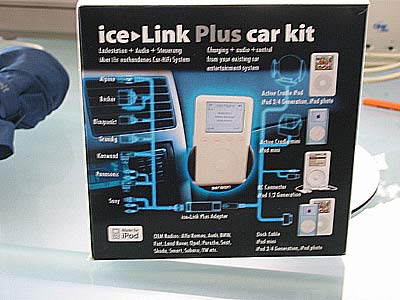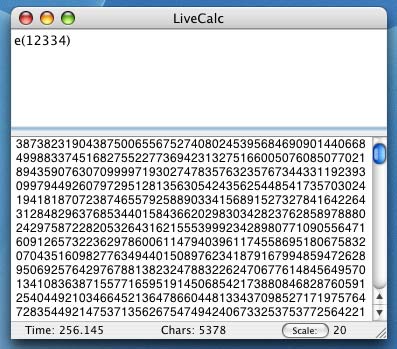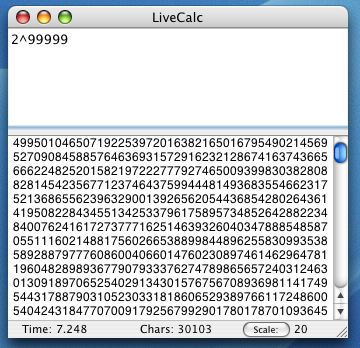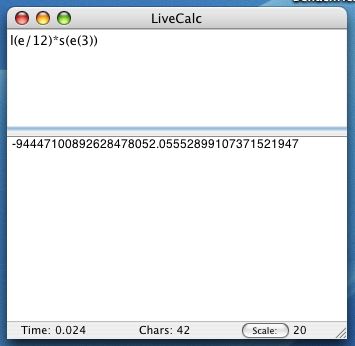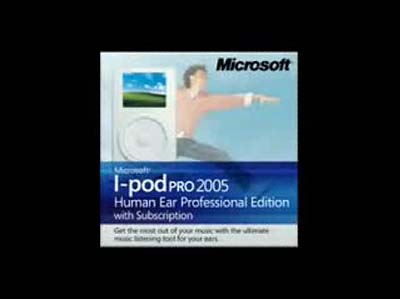The iPod-Mania revealed a lot of more or less useful gadgets :-) One of the more useful gadgets is the iceLink from Dension. I received it last Friday and the installation worked like a charm. It took me twenty minutes to install it in my Audi A3 Sportsback and it worked right from the beginning without a fuss. Now my iPod runs as a CD changer controlled over my Stereo with superb sound quality. It’s a lot cheaper than the CD changer from Audi (EUR 149 vs. EUR 600!) and there’s no need in changing CDs all the time. :-)
If you want a seamless iPod integration in your car, give iceLink a try! It’s available for all kind of car stereos.