Today we are moving servers for our company. Until this I had the time to take some photos (due to public demand) from my iceLink installation in my Audi.

This one shows where my iPod is located. I truly hate those cradles and I decided to hide the iPod. The cable doesn’t really interfere with the closing mechanism – no fuss at all.
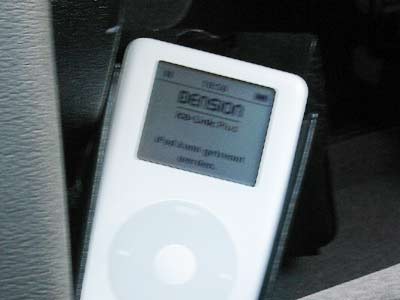
The blurred image (sorry…) shows what’s happening when you switch off your stereo. I call this a very tight integration :-)


Two examples for different playlists. „CDC1“ in Audi language means: CD1 of CD changer. But in iceLink reality it’s the first song of my first playlist what I’m hearing. Same for CDC2 = second Playlist, first track.
I’m very pleased with it. Sound quality is fantastic and it’s very easy to use. There are just two things:
1) trying to change very fast from track 1 to, let’s say, track 36 with the wheeling knob at the right takes some time. It looks like the iPod tries to find every song between them and the harddisc is spinning a lot. Otherwise on your iPod you have to change to the playlist, scroll to the song and click „play“ again…
2) ID3 tags aren’t shown on your Display. That’s a problem with OEM Stereos: None of them is able to show the tags to you.
Every other functionality is working: „Scan“ starts every song for 10 seconds, „Random“ from „Menu“ allows you to play the songs randomly (switch between songs is much faster than the way mentioned above!), fast forward and backward works, too.
I think this will be the last episode of my iceLink experience. It’s all said, it works as described. If you don’t believe me: Try it for yourself ;-)

Hi Tom,
well you convinced me: I’m gonna get myself an Icelink too :)
I just need to know about one important extra feature: is it easy to access the playlists beyond the first 5 on your ipod through the Concert radio? I think you can, but not sure if its comfortable and accessible through radio or only through the ipod?
Thanx for sharing!
EJ
Unfortunately it’s not as easy as it seems. You are not able to reach any list beyond the five. But you are able to switch to iPOD-only access. This means: Your iPOD is free to be accessed via the normal Buttons on your iPOD. But then there’s no access via the concert radio. :-(